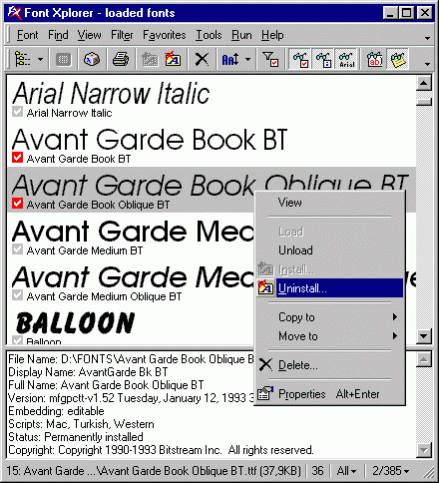Font Xplorer 1.2.2
Free Version
Publisher Description
Font Xplorer is the font application that allows you to choose the "perfect font" for a specific job and easily perform all types of font management printing chores. There are several font management programs already on the market, but Font Xplorer is different. It combines many powerful features that you won't find in other programs with an intuitive, easy to use interface. Some features are: browse both installed fonts and archived fonts from disk (even from multiple folder at once); view each font, and easily compare all or selected fonts; the special User Text feature displays your own text in different fonts allowing you to find the perfect font in seconds; load, install, unload, uninstall, manage fonts; print pre-designed, professional sample sheets and font listings; save bitmap images of fonts; search for duplicate fonts, CRC check; rename font files to use a font's full name with undo support (from arialbi.ttf to Arial Bold Italic.ttf); comprehensive font info is available (full name, copyright, embedding info, available character sets etc.); advanced, resizeable character map that shows all font's scripts and allows you to zoom in on any character; filter fonts by character set or family, so you only see symbol fonts for example; integrated Repair Wizard helps solve most common font problems and much more for you to discover...
About Font Xplorer
Font Xplorer is a free software published in the Font Tools list of programs, part of Graphic Apps.
This Font Tools program is available in English. It was last updated on 27 March, 2024. Font Xplorer is compatible with the following operating systems: Windows.
The company that develops Font Xplorer is Moon Software. The latest version released by its developer is 1.2.2. This version was rated by 37 users of our site and has an average rating of 3.2.
The download we have available for Font Xplorer has a file size of . Just click the green Download button above to start the downloading process. The program is listed on our website since 2006-12-13 and was downloaded 2,132 times. We have already checked if the download link is safe, however for your own protection we recommend that you scan the downloaded software with your antivirus. Your antivirus may detect the Font Xplorer as malware if the download link is broken.
How to install Font Xplorer on your Windows device:
- Click on the Download button on our website. This will start the download from the website of the developer.
- Once the Font Xplorer is downloaded click on it to start the setup process (assuming you are on a desktop computer).
- When the installation is finished you should be able to see and run the program.